Firefox 78 Autocomplete without Awesomebar / Megabar
Mon, 14 Dec 2020
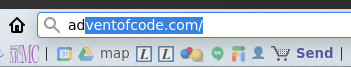
First, set preference browser.urlbar.maxRichResults:
0:: No awesomebar and no autocompletion, stop you are done.
1:: autocomplete and search engines, but we’ll fix those below
To hide “rich results” even when maxRichResults is 1, edit your userChrome.css:
/* Disable "Rich Results" */
.urlbarView { display:none !important; }
/* Don't change size of search box when we click in it. Modified from:
https://github.com/MrOtherGuy/firefox-csshacks/blob/master/chrome/compact_urlbar_megabar.css
*/
#urlbar[breakout] {
margin-inline-start: 0px !important;
width: 100% !important;
left: 0 !important;
top: calc((var(--urlbar-toolbar-height) - var(--urlbar-height)) / 2) !important;
}
#urlbar[breakout]:not([open]) {
bottom: calc((var(--urlbar-toolbar-height) - var(--urlbar-height)) / 2) !important;
}
#urlbar-input-container { padding: 0 !important; height: 100% !important; }
#identity-box { padding-block: var(--urlbar-icon-padding) }
#urlbar-background { animation: none !important; }
Only the first .urlbarView { display:none !important; } is really
necessary, the rest is stylistic.